Variations
Variations allow you to automatically generate and manage multiple versions of a template, helping you create diverse content options without starting from scratch each time.What are Variations?
Variations are alternative versions of your main template that maintain the core message while offering different creative approaches. This feature helps you:- Explore different tones, styles, and formats for your content
- A/B test different messaging approaches
- Quickly create multiple options for stakeholder review
- Save time by generating alternatives automatically
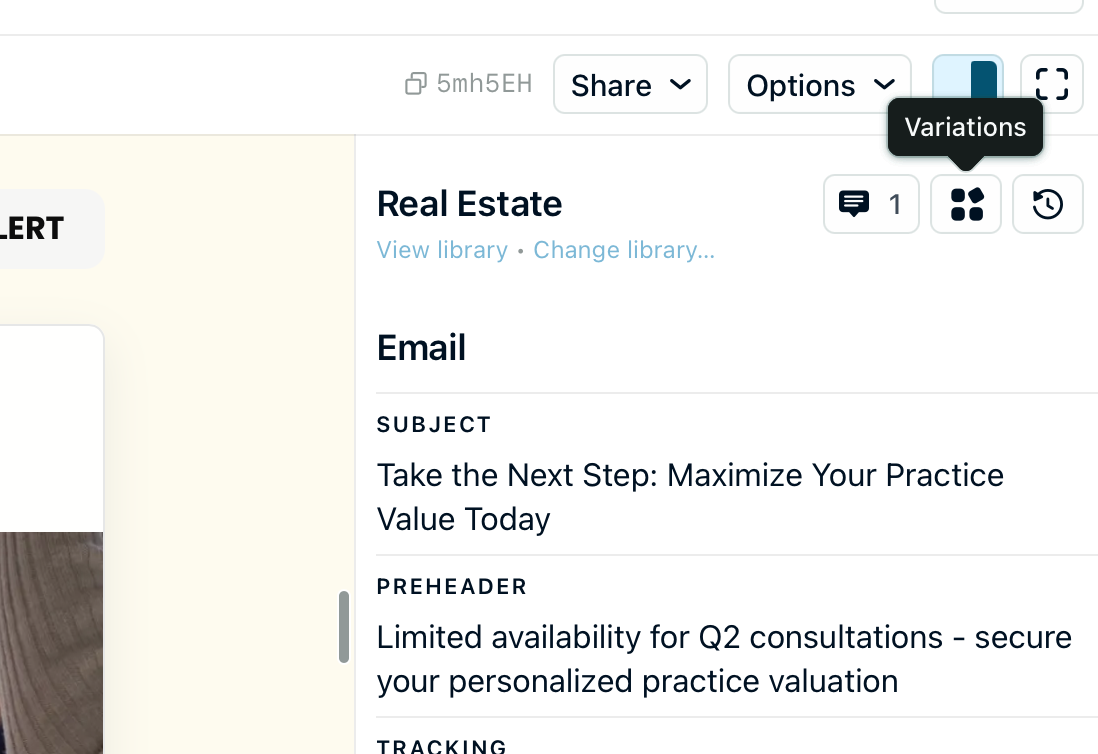
Creating Variations
To create variations of your template:- Open any saved content in the projects editor
- Navigate to the Variations tab in the sidebar
- Click “Generate variations…”
- Enter instructions for how the variations should differ (e.g., “Create variations with different tones: professional, casual, and enthusiastic”)
- Click “Generate”
Managing Variations
Once generated, you can:- View variations: Browse through all variations in the sidebar
- Edit variations: Make changes to any variation independently
- Rename variations: Give each variation a descriptive name
- Regenerate variations: Create new alternatives if the current ones don’t meet your needs
- Delete variations: Remove unwanted variations
Exporting Variations
You can export your variations in several formats:- Individual export: Export a single variation
- Export all to ZIP: Download all variations as separate files in a ZIP archive
- Export all to CSV: Export all variations in a structured CSV format
- Click the “Share” button in the projects editor
- Toggle “Export all variations” to include all variations
- Select your preferred export format (ZIP or CSV)
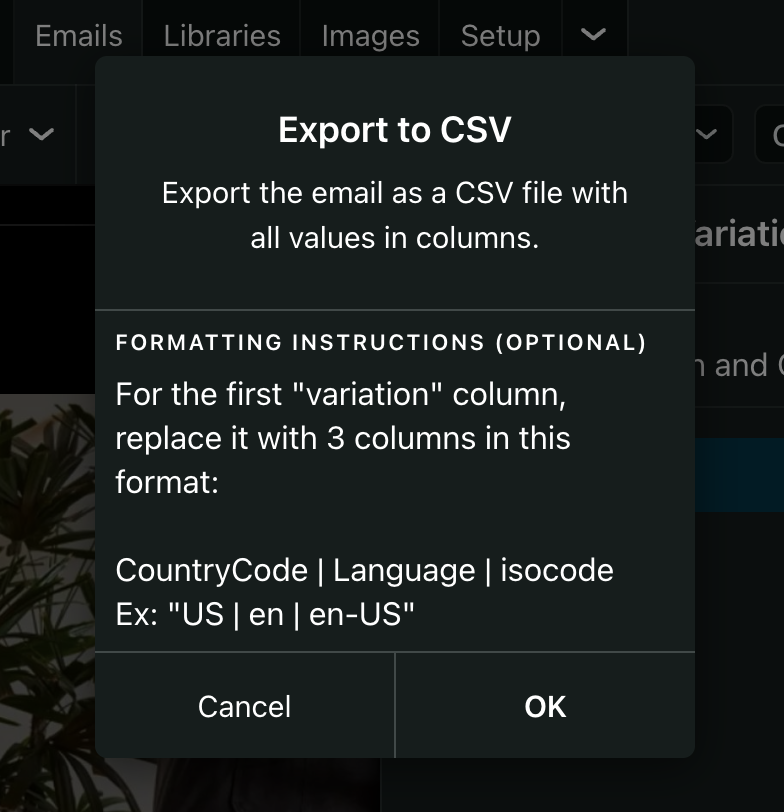
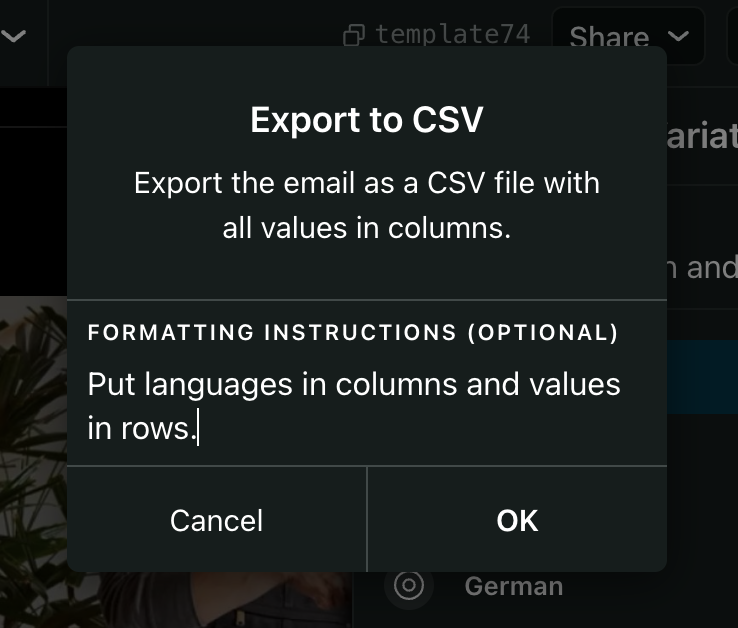
Best Practices
For the best results with variations:- Be specific in your instructions: Clearly describe how you want the variations to differ
- Focus on one aspect per variation: For example, create variations that differ in tone, length, or structure
- Review and refine: Variations are AI-generated starting points that may need human refinement
- Use descriptive names: Name your variations based on their unique characteristics for easy identification
Example Use Cases
- Email campaigns: Create multiple subject line and body variations for A/B testing
- Social media: Generate different post versions for various platforms
- Ad copy: Develop multiple ad variations to test different messaging approaches
- Product descriptions: Create descriptions with different focuses (features, benefits, use cases)
The Variations feature is designed to help you explore creative options, but
human review is still recommended to ensure the content aligns with your brand
voice and messaging goals.

